Gespeicherte Warenkörbe
So speichern Sie Ihren Warenkorb und rufen ihn zur Bestellung auf
Wenn Sie sich auf unserer Webseite registriert und angemeldet haben, können Sie sämtliche Produkte in Ihrem aktuellen Warenkorb als gespeicherten Warenkorb ablegen, um sie zu einem späteren Zeitpunkt wieder zum Kauf oder zu Referenzzwecken aufzurufen. Geben Sie dazu auf der Seite Ihres aktuellen Warenkorbs einen Namen oder eine Bezeichnung für Ihren Warenkorb ein und klicken Sie auf « Warenkorb speichern ».
Speichern eines Warenkorbs
Wenn Sie Ihren Warenkorb erfolgreich gespeichert haben, sehen Sie im Bereich Mein Konto eine Seite, die Ihre gespeicherten Warenkörbe auflistet. Ihr neuer gespeicherter Warenkorb erscheint am Ende dieser Liste.
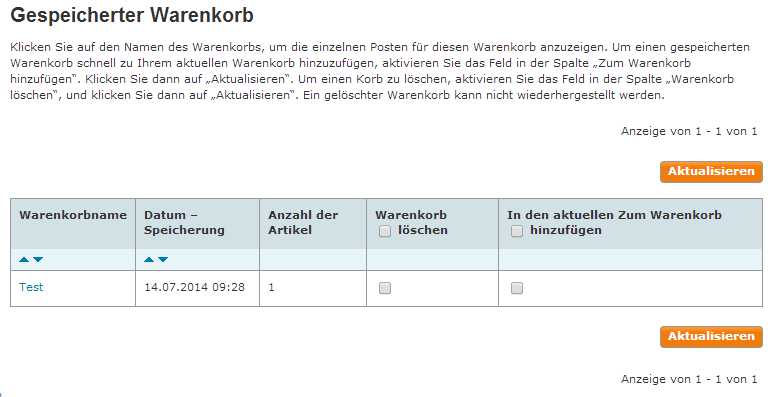
HINWEIS: Die Produktmengen in einem gespeicherten Warenkorb können nicht geändert werden. Legen Sie die Produkte dazu bitte wieder in den aktuellen Warenkorb.
Laden eines gespeicherten Warenkorbs
Es gibt verschiedene Möglichkeiten, die Produkte eines gespeicherten Warenkorbs in den aktuellen Warenkorb zu legen:
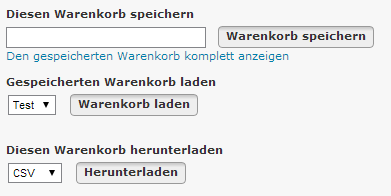
- Aktivieren Sie auf der Seite mit der Liste der gespeicherten Warenkörbe das Kontrollkästchen und klicken Sie auf « In den Warenkorb legen ». Sie können alle Produkte aus einem oder mehreren gespeicherten Warenkörben in Ihren aktuellen Warenkorb legen, indem Sie die jeweiligen Kontrollkästchen aktivieren und auf « In den Warenkorb legen » klicken.
- Wählen Sie den gewünschten gespeicherten Warenkorb aus der Liste aus und klicken Sie auf « Aktualisieren ». Auch von Ihrem aktuellen Warenkorb aus können Sie aus der Liste der gespeicherten Warenkörbe wählen und auf « Aktualisieren » klicken.
- Aktivieren Sie die Kontrollkästchen neben den gewünschten Warenkörben der Liste und klicken Sie auf « In den aktuellen Warenkorb legen ». Auf der Detailseite eines gespeicherten Warenkorbs können Sie ein oder mehrere Produkte gesondert auswählen und hinzufügen, indem Sie die Kontrollkästchen neben den gewünschten Positionen aktivieren und dann auf « In den aktuellen Warenkorb legen » klicken.
- Ihre gespeicherten Warenkörbe sind für unbegrenzte Zeit verfügbar, es sein denn, Sie haben innerhalb der letzten zwölf Monate nicht darauf zugegriffen. Warenkörbe, die innerhalb der letzten zwölf Monate nicht aufgerufen wurden, werden automatisch gelöscht.
HINWEIS: Wenn Sie Produkte aus dem gespeicherten Warenkorb in den aktuellen Warenkorb legen, werden diese mit den dort bereits befindlichen Produkten zusammengeführt. Ist ein Produkt bereits im aktuellen Warenkorb vorhanden, wird es nicht als neue Position hinzugefügt sondern die Menge des vorhandenen Produkts um die aus dem gespeicherten Warenkorb erhöht. Um die Menge der Produkte für eine Bestellung zu erhöhen oder zu verringern, ändern Sie bitte die Gesamtanzahl im aktuellen Warenkorb und klicken Sie auf « Warenkorb aktualisieren ».
Löschen eines gespeicherten Warenkorbs
Melden Sie sich an und rufen Sie die Seite Mein Konto: Gespeicherter Warenkorb auf. Aktivieren Sie das Kontrollkästchen in der Reihe des zu löschenden Warenkorbs. Klicken Sie dann auf « Aktualisieren ». Der Warenkorb wird sofort gelöscht.
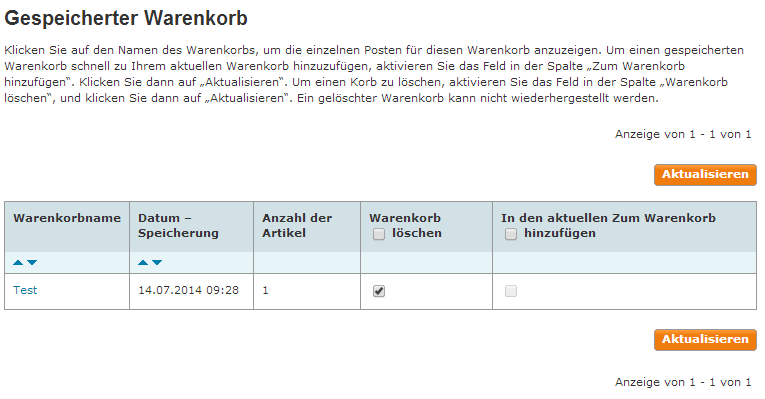
HINWEIS: Die Löschung des gespeicherte Warenkorbs ist unwiderruflich und kann nicht rückgängig gemacht werden.
Placing Orders
Related Links
Backorder allowed – We'll deliver in-stock items immediately and place any out-of-stock items on backorder. Items on backorder will be delivered as they become available. Therefore, your order may arrive in single or multiple deliveries.
Deliver order complete - If any items in your order are out of stock, we'll hold your order until all items become available. Your order will arrive in one delivery.
Some organisations allow their buyers to use the same card for purchases. If a previous user removes the right for the card to be stored, we will no longer be able to store the card. Simply re-enter the card details and select to store the card for future use.